Three steps to download YouTube videos
This tutorial instructs you how to download high-resolution video from YouTube in three steps in 5 minutes. It is also possible to download only the music in the video.
1. Open YouTube downloader websitehttps://findit.cococut.net
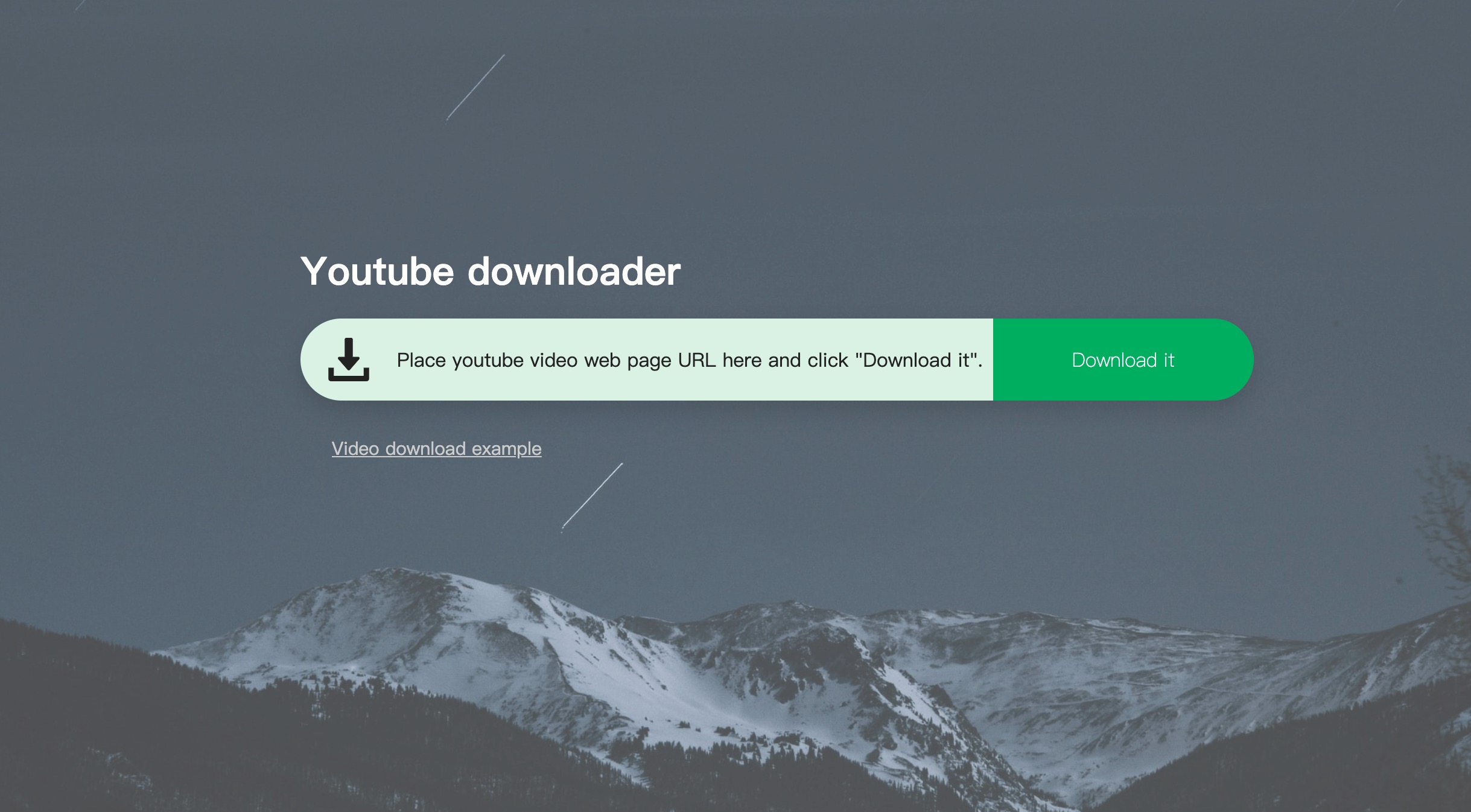
https://findit.cococut.netThe interface of this website is very simple. After opening the website, you can see that there is only one big input box for pasting into the youtube video URL, without any other interference such as advertisements. Note that it is not possible to start downloading for now, because this website depends on an extension, so please continue to read.
2. Install CocoCut Extension
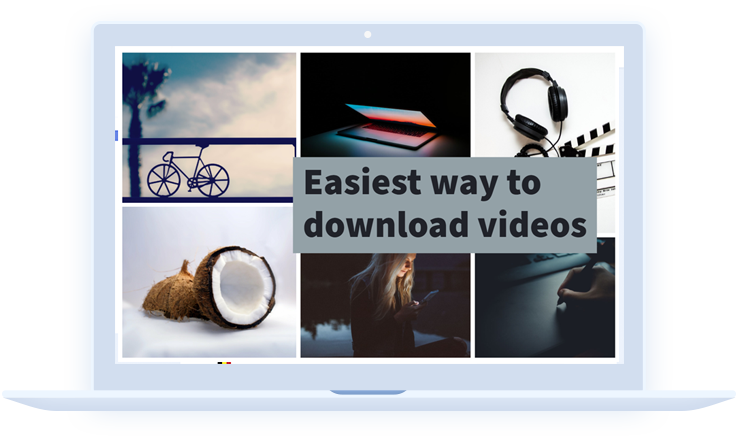
ThisCocoCut downloadercan download many formats of video, and it can also download HLS streaming, merge m3u8 video segments into a whole MP4 file direcly, which is very powerful.findit.cococut.netrelies on this extension to download youtube.
Installation address:https://chromewebstore.google.com/detail/video-downloader-cococut/ekhbcipncbkfpkaianbjbcbmfehjflpf.
(Note: If you are using Edge browser, the installation address is here:https://microsoftedge.microsoft.com/addons/detail/hcppimlenafppomfhfmlfckomalgmmga)
3. Start download
After installing CocoCut, go back tohttps://findit.cococut.net, copy and paste the YouTube video URL into the input box, and click “Download It” to start downloading. There is a “Video download sample” under the input box. If you don’t know what to download for the time being, you can click this to try it first.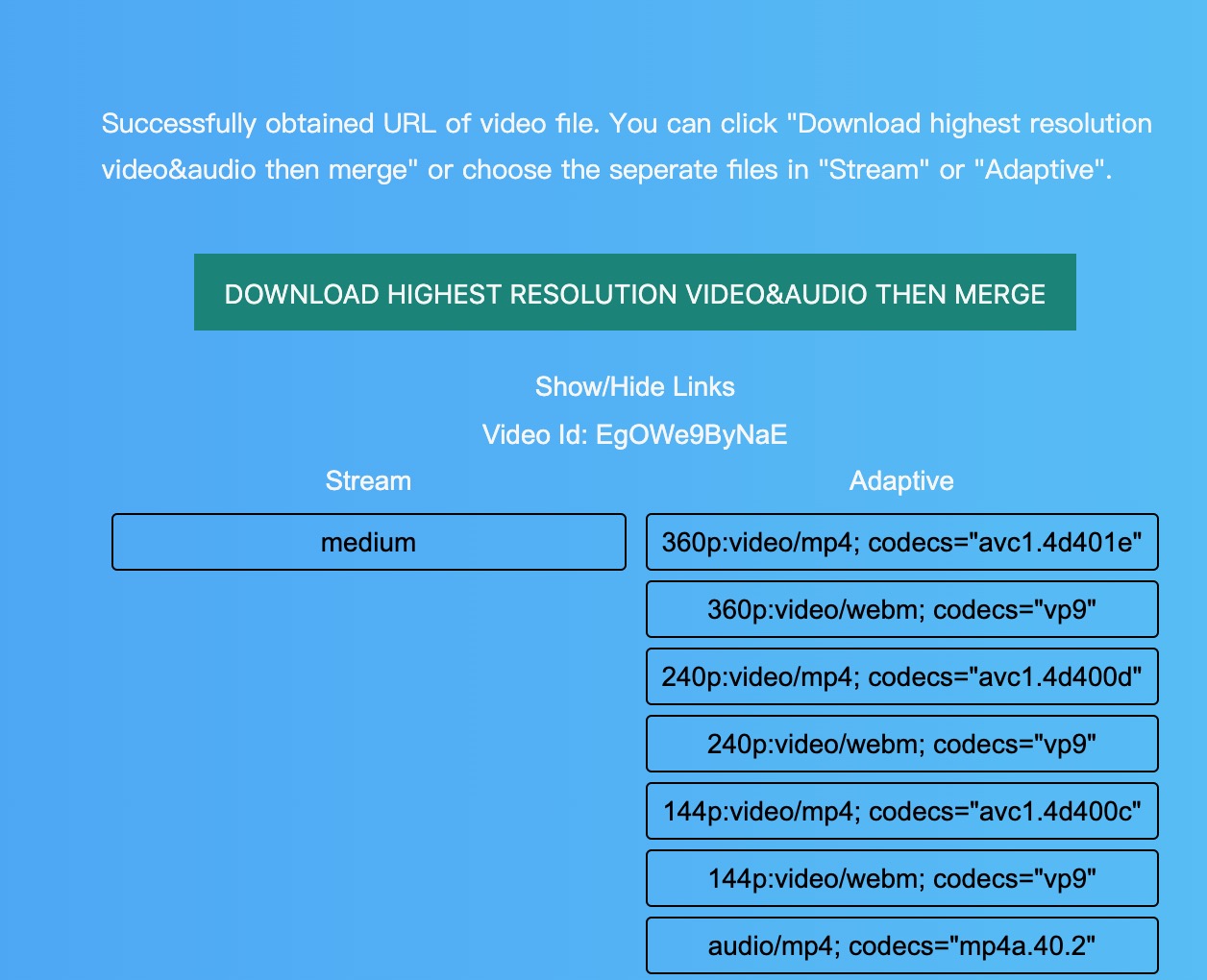
You can see that it has found the video’s download urls of all resolutions, you can download the highest resolution videos directly. In the black grids in the lower right corner, the words with ‘video’ are all videos without sound, and the words with ‘audio’ are all music files without video in it. If you just want to download the music of the video, you can click the black grid with audio directly.
(This article is authorized to you, you can share it in any way you want.)